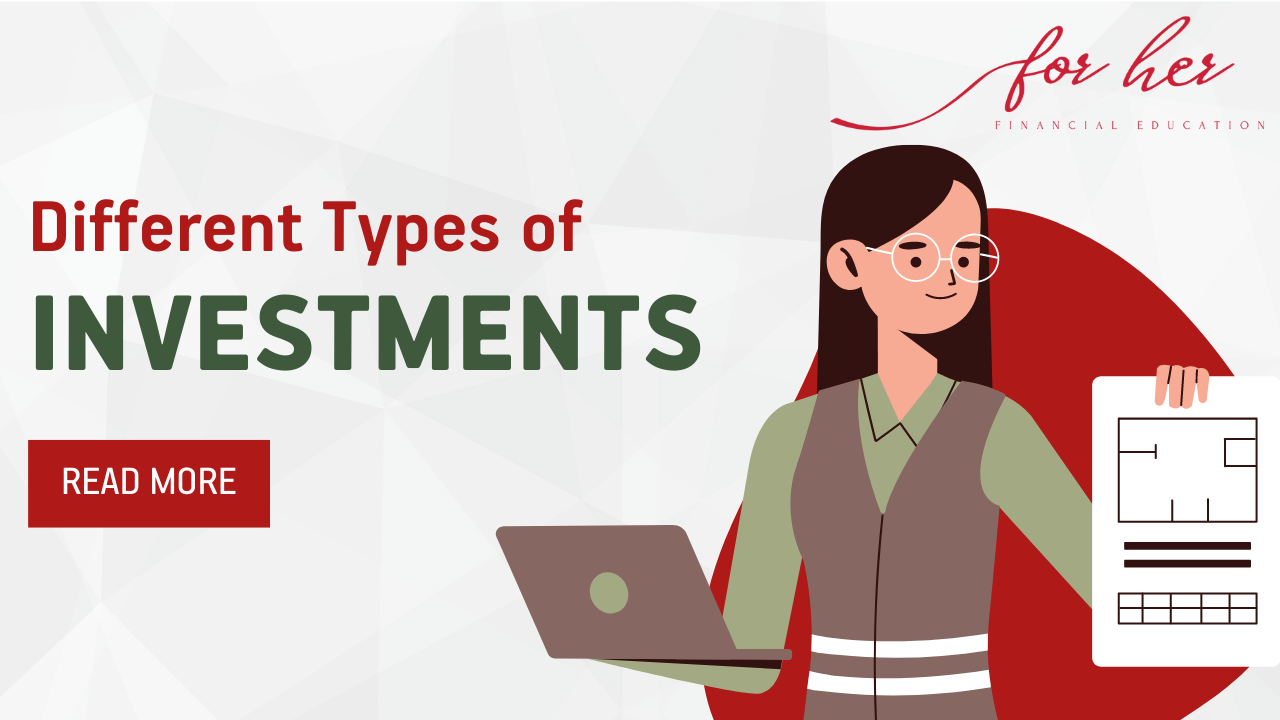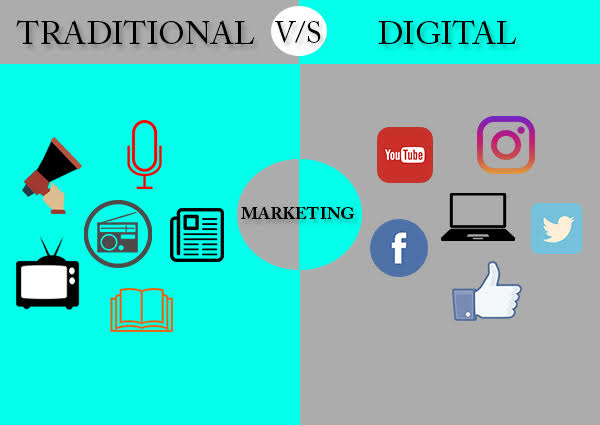In the modern business environment, email remains a cornerstone of professional communication. Mastering email etiquette is essential for maintaining professionalism, fostering clear communication, and building strong relationships. This guide will walk you through the key aspects of business email etiquette, helping you to craft emails that are both effective and professional.
1. Crafting a Professional Email Address
Your email address is often the first impression you make. Ensure it is professional and easy to recognize. Ideally, it should include your name and your company’s domain, such as “[email protected].” Avoid using nicknames or numbers that might appear unprofessional.
2. Clear and Relevant Subject Lines
A clear and concise subject line is crucial. It should summarize the email’s content and grab the recipient’s attention. For example, “Meeting Request: Q2 Sales Strategy” is more effective than “Hello” or “Important.”
3. Formal Greetings and Closings
Start your email with a formal greeting. “Dear Mr. Smith,” or “Hello Ms. Johnson,” is appropriate for first-time communications. For follow-ups or more casual interactions, “Hi John,” can be acceptable. Always close with a professional sign-off, such as “Best regards,” “Sincerely,” or “Thank you.”
4. Professional Tone and Language
Maintain a professional tone throughout your email. Avoid slang, jargon, and overly casual language. Use complete sentences and proper grammar. Remember, your email represents you and your company.
5. Be Concise and to the Point
Busy professionals appreciate brevity. Get to the point quickly, and provide all necessary information without unnecessary elaboration. Break down complex information into bullet points or numbered lists for easier reading.
6. Mind Your Manners
Politeness goes a long way. Use “please” and “thank you” where appropriate. Acknowledge receipt of emails promptly, even if it’s just to say you’ll provide a more detailed response later.
7. Appropriate Use of CC and BCC
Use CC (carbon copy) to include individuals who need to be aware of the email but are not the primary recipients. Use BCC (blind carbon copy) for mass emails to protect the privacy of recipients’ email addresses. Avoid overusing CC and BCC to prevent cluttering inboxes.
8. Proper Formatting and Proofreading
Proper formatting enhances readability. Use paragraphs, headings, and bullet points where necessary. Always proofread your email before sending it to catch any typos, grammatical errors, or awkward phrasing. Tools like Grammarly can be helpful.
9. Attachments and Links
When including attachments, mention them in the body of the email and ensure they are relevant and correctly labeled. If providing links, ensure they are active and direct recipients to the correct webpage.
10. Respond Promptly
Timely responses are crucial in business communication. Aim to respond within 24 hours, even if it’s just to acknowledge receipt and indicate when you’ll provide a detailed response.
11. Handling Sensitive Information
Be cautious with sensitive information. Use encryption if necessary, and avoid sending confidential information via email if it can be discussed in a more secure manner.
12. Signatures and Contact Information
Include a professional email signature with your full name, position, company, and contact information. This not only provides necessary details but also reinforces your professionalism.