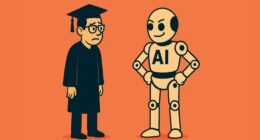In today’s fast-paced digital world, managing your email efficiently is crucial for maintaining productivity. With the constant influx of messages, it’s easy to feel overwhelmed. Fortunately, there are numerous email productivity tools designed to help you streamline your inbox and enhance your workflow. Here’s a roundup of the top 10 email productivity tools that can revolutionize the way you handle your email communications.
1. Mailbird
Mailbird is an all-in-one email management solution for Windows users. It integrates with popular apps like Google Calendar, WhatsApp, and Slack, allowing you to manage all your communications from one place. With features like unified inbox, snooze, and speed reader, Mailbird helps you stay organized and save time.
Key Features:
Unified inbox for managing multiple accounts.
Integration with various apps.
Snooze emails for later attention.
Speed reader for quickly scanning through emails.
2. Spark
Spark is a smart email client designed to prioritize your inbox. Available for macOS and iOS, Spark uses intelligent algorithms to categorize emails, highlight important ones, and mute irrelevant notifications. Its collaborative features allow teams to discuss and draft emails together, making it ideal for professional use.
Key Features:
Smart inbox categorization.
Email delegation and commenting for teams.
Quick replies with pre-written templates.
Advanced search functionalities.
3. Boomerang
Boomerang for Gmail and Outlook is perfect for those who need more control over their email timing. With Boomerang, you can schedule emails to be sent later, set reminders to follow up, and even pause your inbox to focus on important tasks.
Key Features:
Schedule emails to be sent later.
Set reminders to follow up on emails.
Pause inbox to prevent distractions.
AI-powered email response analysis.
4. Newton Mail
Newton Mail offers a clean and minimalistic interface across multiple platforms. It stands out with its powerful features like read receipts, send later, and snooze. Additionally, its integrations with various apps ensure you can manage your productivity seamlessly.
Key Features:
Cross-platform compatibility.
Read receipts and email tracking.
Schedule emails and snooze functionality.
Integration with popular productivity tools.
5. Clean Email
Clean Email is an email management tool that helps declutter your inbox. It uses powerful algorithms to group emails and allows you to delete, archive, or move them in bulk. Clean Email supports all major email providers and is ideal for achieving inbox zero.
Key Features:
Bulk email cleaning and organization.
Smart filters and sorting options.
Privacy-oriented with no data sharing.
Supports all major email services.
6. SaneBox
SaneBox is a smart email management tool that works with any email service. It uses AI to filter unimportant emails into separate folders, allowing you to focus on what matters. Features like SaneBlackHole and SaneReminders further enhance your email productivity.
Key Features:
AI-driven email filtering.
SaneBlackHole for unsubscribing from unwanted emails.
SaneReminders for follow-ups.
Works with any email provider.
7. Front
Front is designed for teams that handle high volumes of email communication. It combines email with other communication channels like SMS and social media, enabling teams to collaborate and respond efficiently. Front’s analytics and automation tools also help improve team productivity.
Key Features:
Shared inbox for team collaboration.
Multi-channel communication support.
Email templates and automation.
In-depth analytics and reporting.
8. Shift
Shift is a desktop app that brings together all your email accounts and favorite apps in one place. It’s perfect for users who juggle multiple accounts and tools daily. Shift supports integrations with over a thousand apps, ensuring you stay productive without switching between tabs.
Key Features:
Unified workspace for email and apps.
Supports multiple email accounts.
Integrations with 1,000+ apps.
Customizable workflows and shortcuts.
9. eM Client
eM Client is a robust email client for Windows and macOS, offering a range of features like calendar, tasks, contacts, and chat. Its advanced email management capabilities, such as translation, delayed send, and templates, make it a powerful tool for both personal and professional use.
Key Features:
Comprehensive email, calendar, and task management.
Real-time email translation.
Delayed send and email templates.
Built-in chat functionality.
10. Right Inbox
Right Inbox is a Gmail extension that enhances your email productivity with features like email tracking, follow-up reminders, and recurring emails. It’s perfect for professionals who need to stay on top of their email game without missing any critical tasks.
Key Features:
Email tracking and read receipts.
Follow-up reminders.
Recurring emails.
Embedded email notes.